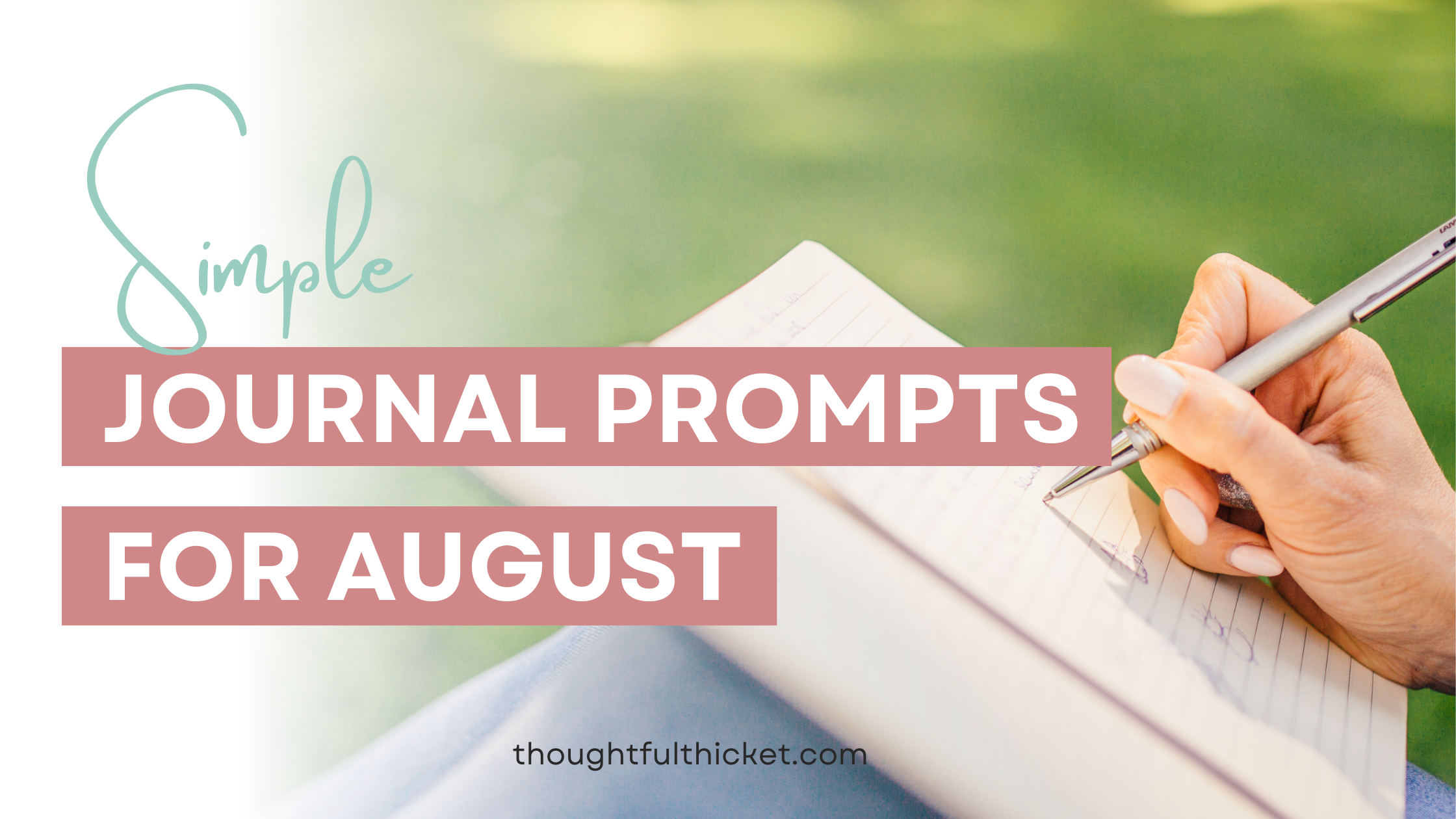Another month, another opportunity to set goals. If you joined me last month, you know that I begin each month with a vision board. I break my larger life goals into smaller monthly chunks that I narrow down to a word of the month. I then create a visual reminder of this word with a vision board. By doing this, as I go through the month, I can focus on improving one area of my life.
Why have I chosen to do it this way rather than set a yearly intention? Well, for starters, goals set over a long term such as a year or 5 years tend to be big goals. Big goals = overwhelm. By breaking up my big goal into smaller, actionable steps I can take each month, I can still reach my goal over the larger time period but I am only focusing on the smaller steps to improvement. If you want to read more about taking small steps to reach big goals I recommend James Clear’s Atomic Habits. If you haven’t read it yet, head on over to my review of the book and see how I am using what I learned from his advice to create a slow living lifestyle.
Also, by checking in at the start of every month, I ensure I am staying on track with my goals. By creating a vision board to match the intention I set for the month, I have a visual representation of what I am working toward. I can go back to my vision board regularly for inspiration.
My Word of the Month for July
My word of the month for July is self care. The longer days and extra vitamin D I can take advantage of during this season eliminates the excuse of not having enough time for self care. As opposed to the winter months, when all you want to do is curl up and binge Netflix, the summer rejuvenates us. Take advantage of that extra energy to focus on your self care.
Self Care Vision Board
If you missed it, go back to June’s vision board where I share with you how I use Canva to create a digital vision board. As we have largely become a paperless society, creating a digital vision board is not only a more environmental choice but also a simpler one. I don’t know the last time I read a physical magazine let alone cut out any pictures.
Today, I want to share with you a way to keep your vision board front and center during the month so you easily go back to it for inspiration. If you are like me, a good portion of your day revolves around your computer. Why not be a little bit extra and make your backdrop a source of inspiration for you?
How to Make a Vision Board Desktop Background (for Windows)
- Using Canva, create a new design using the custom size 1920px x 1080px. You can reach this menu going to File > Create New Design > Custom Size.

- From there, using the shapes elements layout how you would like your wallpaper to look, leaving space for icons, a spot for your vision board, and maybe a space for an inspirational quote. Don’t worry, these boxes are just place holders and can be adjusted as you design your wall paper.

- Using the frames elements create a basic layout for your vision board. This is where you will be able to drag and drop the stock photos that align with your vision for the month. Again, these can be adjusted as you move forward to better suit your images.

- Drag and drop images that resonate with you into the frames you laid out. You can search for Canva images in the elements tab or upload your own by clicking uploads on the left of the screen.

- Under the text tab on the left, search “quotes” and select a text template you like. Adjustments will be made so don’t worry if it doesn’t fit perfectly in your space. Next, replace the text with a favorite quote or search online for one. If you want some inspiration, use my Pinterest Quotes Board to find something that inspires you. Adjust your fonts and sizing until you it’s the way you like.

- Using the elements tab, search for fun graphic you can add to your wallpaper to help you organize your icons. Make any final adjustments to color and layout.

- Once you have it the way you like it, download it to your computer via the share menu at the upper right. Save it as a PNG file.

Uploading Your Vision Board
- In Windows, go to Settings > Personalization > Background and browse your computer for the downloaded image of your vision board.

- Arrange your desktop icons.

- Next month, you can return to the same file in Canva and make adjustments that align with your goals for that month. Then, follow the steps to upload the new wallpaper. If you like mine, you can jump ahead and use this template.
What did you think? Was this tutorial helpful? Are you going to create a vision board for your desktop?
Read More
Related Articles